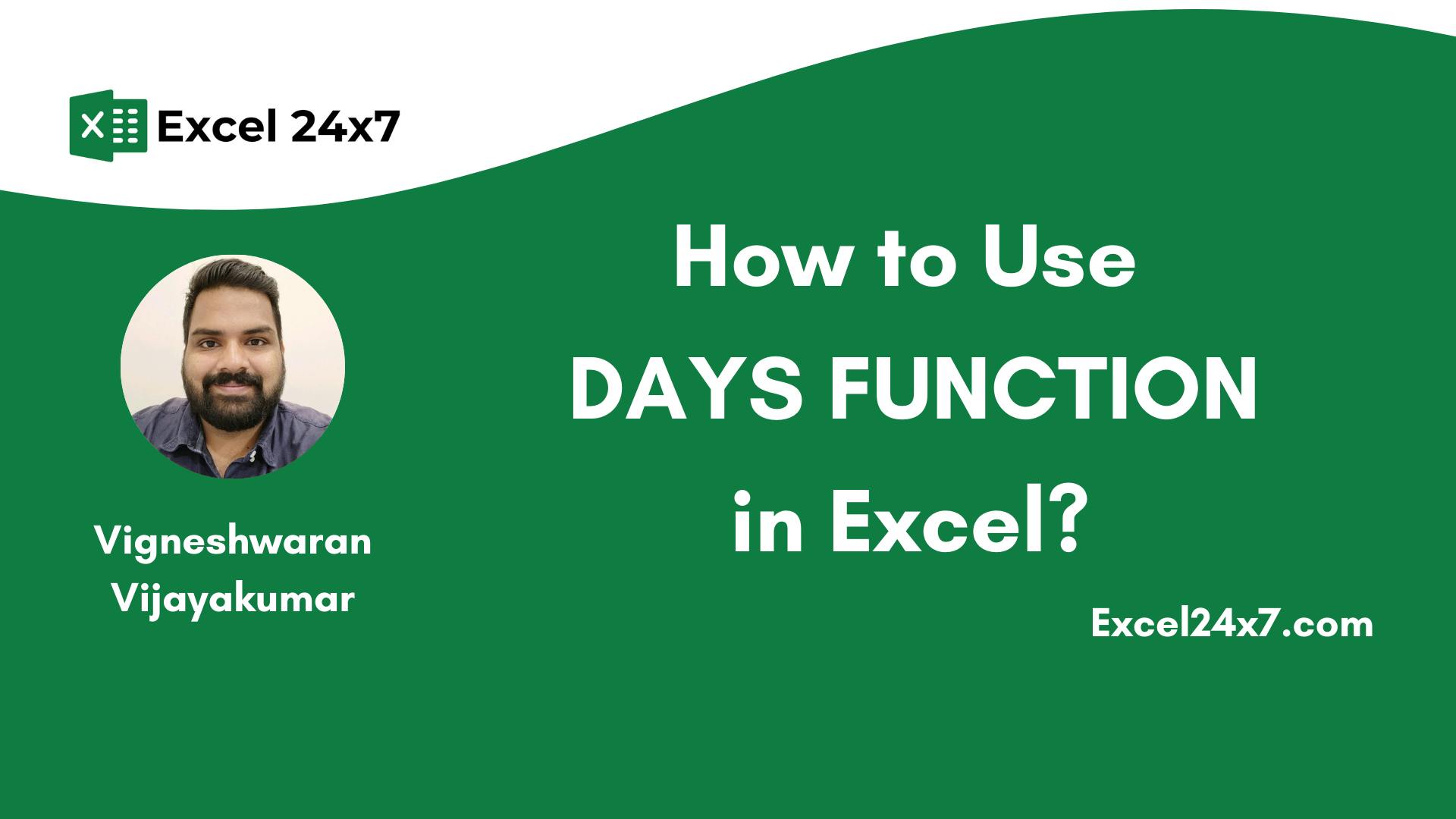
"The DAYS function in Excel calculates the number of days between two dates, returning a positive or negative value based on the order of those dates."
"Compatibility with different date formats is crucial; mismatched formats can cause errors when the DAYS function misreads the date based on system settings."
The DAYS function in Excel is designed to compute the difference in days between two specified dates. Users must ensure that the date formats align with their system settings to avoid errors. Introduced in Excel 2013, this function is compatible with all subsequent versions. Notable points include how it handles leap years, negative values when the end date precedes the start date, and its ability to function across different years and months. Users can also combine the DAYS function with other Excel functions for more advanced calculations.
Read at Hackernoon
Unable to calculate read time
Collection
[
|
...
]