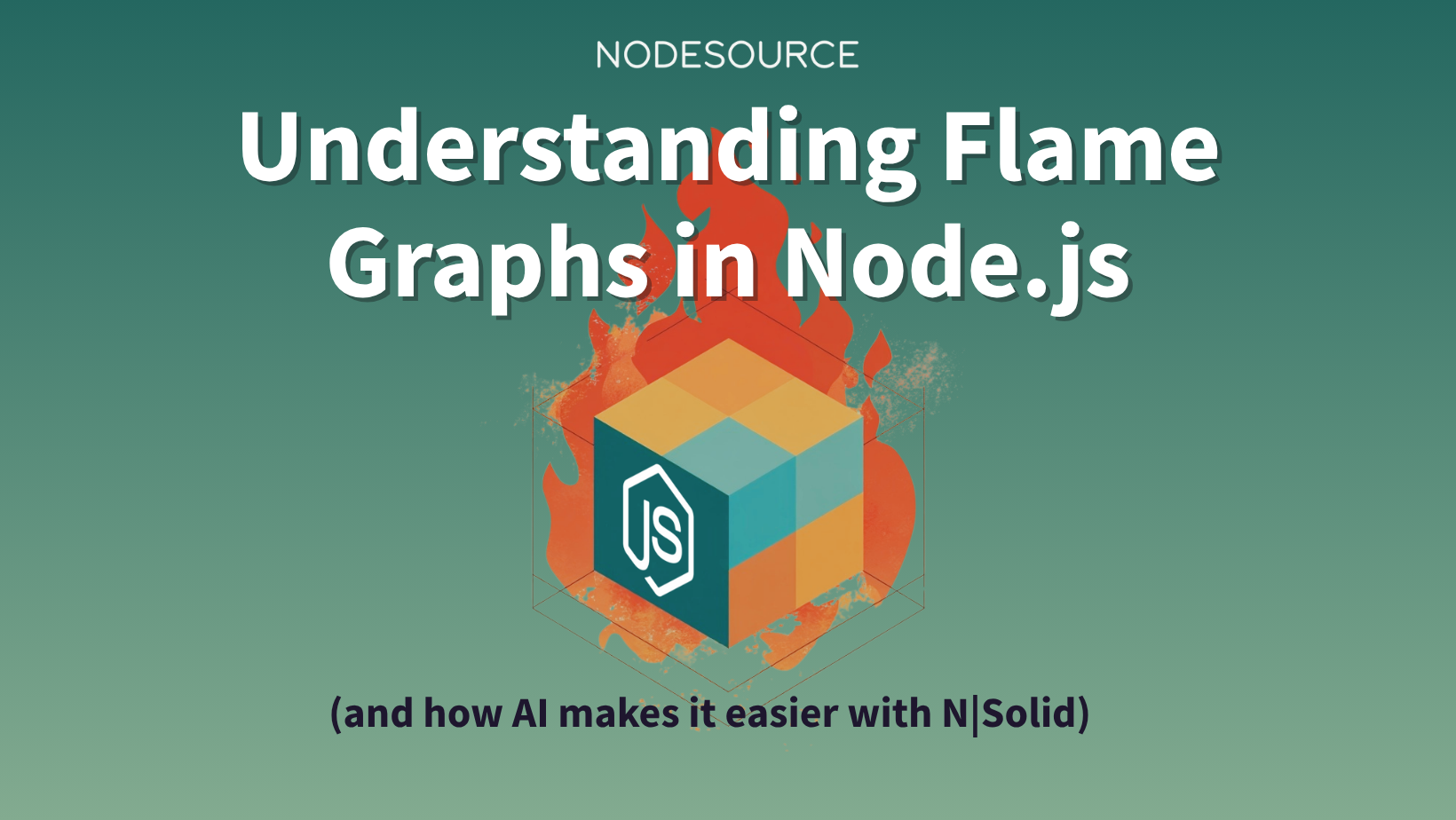
"A flame graph visualizes stack traces collected during profiling, where each box represents a function call, and the box's width indicates CPU time consumed."
"The wider the box in a flame graph, the more CPU time that function consumed, allowing developers to identify performance bottlenecks effectively."
"Flame graphs can display not only 'hot' code but also idle time, I/O wait, or garbage collection, providing a comprehensive view of application performance."
"In Node.js, flame graphs reveal which functions, including those in native modules or third-party libraries, are using the most CPU resources."
Flame graphs are visual representations of stack traces from profiling that show where an application spends its CPU time. Each box in a flame graph represents a function call, with the width indicating the amount of time spent in that function or its children. The x-axis does not represent time but rather stacks traces. Flame graphs can display CPU-heavy functions, but also idle time, I/O waits, and garbage collection. In Node.js applications, they help identify performance issues across user code, native modules, and third-party libraries.
Read at The NodeSource Blog - Node.js Tutorials, Guides, and Updates
Unable to calculate read time
Collection
[
|
...
]