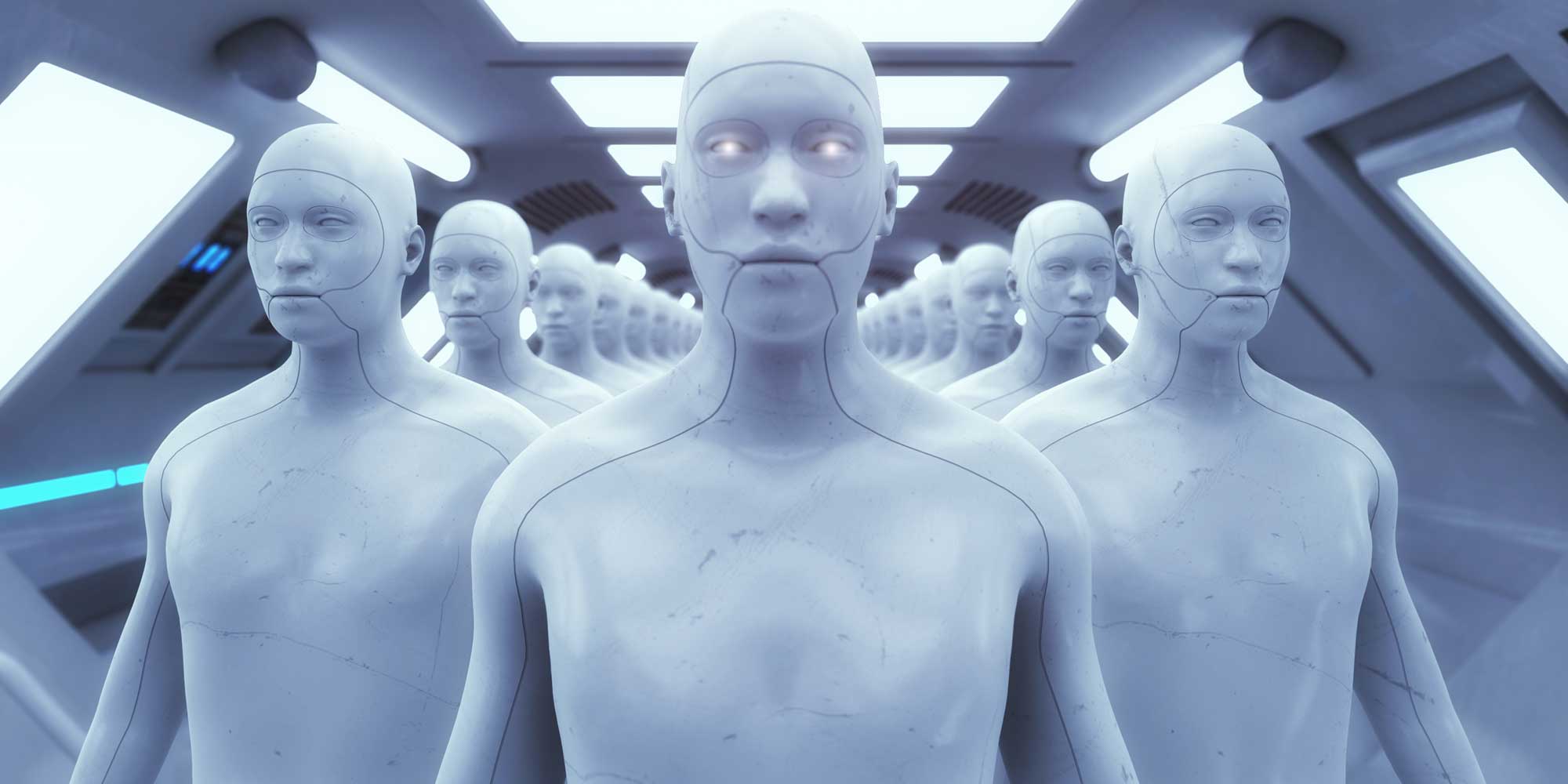
"The issue, which turned up in the non-security preview update for Windows 11 ( KB5067036), manifests itself as multiple versions of the utility. Close the process killer via the close button on the window, and then reopen it, and... a new process is spawned. While initially amusing, it can quickly consume resources, particularly for users (such as this writer) who are accustomed to using the Task Manager to terminate errant processes."
"It's not clear precisely what is happening, but it might be connected to a fix rolling out in the update for Task Manager: "Some apps might unexpectedly not be grouped with their processes." If somebody were tinkering with Task Manager, we'd hope a thorough dose of testing would be administered afterward. But then again, this is Microsoft, and the company has a particular reputation when it comes to quality control, as many an administrator looking glumly at their Azure management portal this week will confirm."
The non-security preview update KB5067036 for Windows 11 causes Task Manager to spawn multiple processes each time it is opened. Closing Task Manager and reopening it creates additional, persistent Task Manager processes that can consume system resources. Existing background Task Manager instances can be terminated individually with End Process, but the count increases with each launch. The behavior may relate to a fix described as 'Some apps might unexpectedly not be grouped with their processes.' Microsoft has not issued a public response, and the known issues list currently states no awareness of problems.
Read at Theregister
Unable to calculate read time
Collection
[
|
...
]