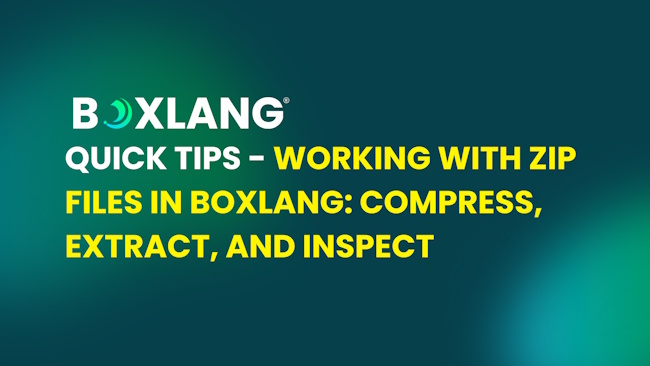
"To create zip files, you make use of the built in function. It has arguments for format (either zip or gzip), the source path, and the destination path."
"If I set the value to false, I instead just get the files: I personally much prefer this style of a zip versus a zip of a folder, but you've got both options."
"To extract, you'll use... wait for it... the function. Like compress, it has options for the type of zip, where to extract, filtering, and more."
The article provides a tutorial on how to work with zip files using BoxLang, highlighting the built-in functions available for compressing and extracting files. It explains how to create zip files by specifying format, source, destination, and additional options like filtering and base folder inclusion. The tutorial also touches on user preferences for including or excluding the base folder in zip archives. For extraction, it outlines similar functionality, reiterating the versatility of BoxLang in handling compressed files effectively.
Read at Raymondcamden
Unable to calculate read time
Collection
[
|
...
]