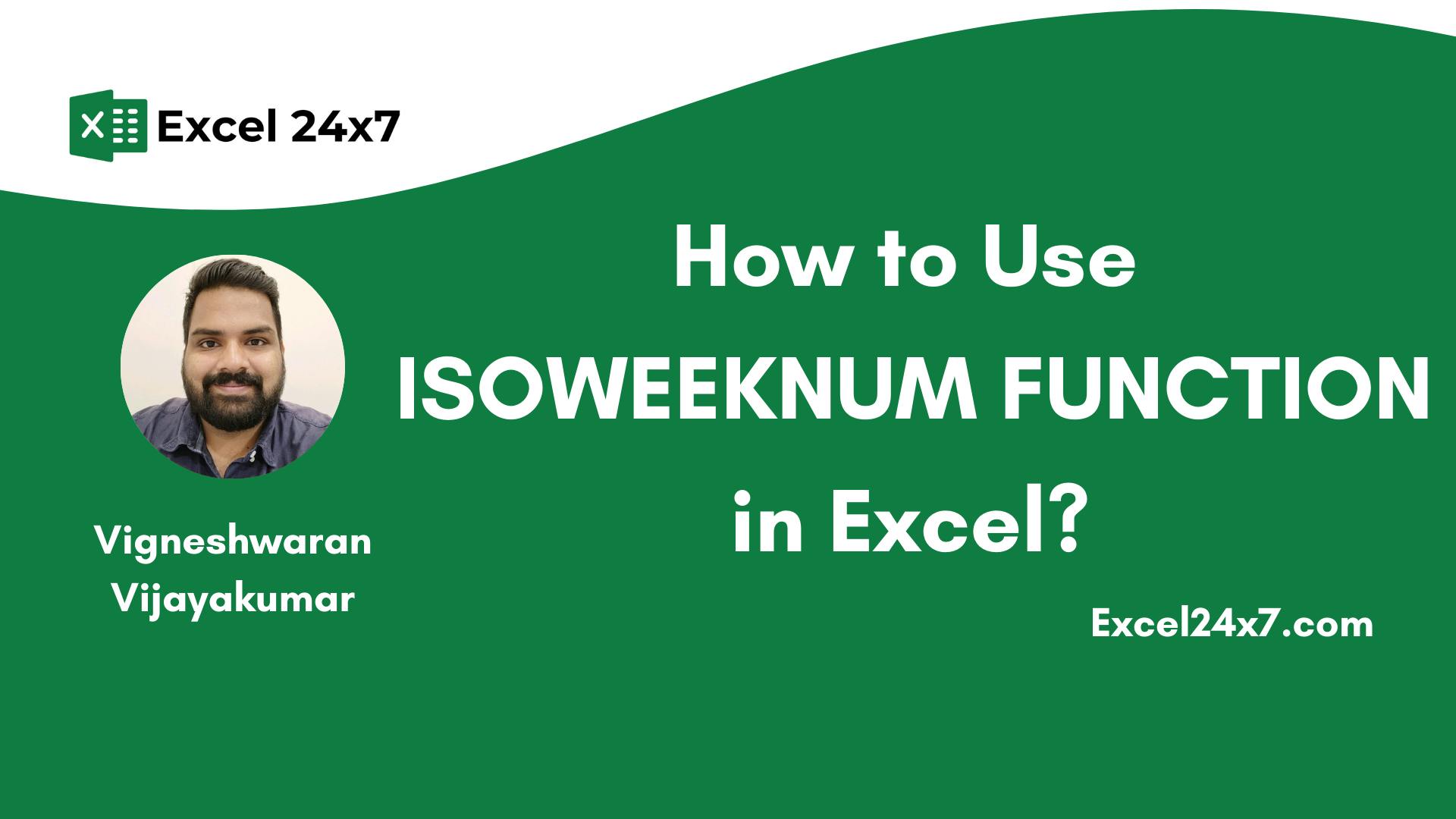
"The ISOWEEKNUM function in Excel determines the ISO week number for a given date, adhering to standards where weeks start on Monday."
"ISOWEEKNUM is particularly useful for businesses that need to track weekly submissions as it aligns with the ISO 8601 standard."
The ISOWEEKNUM function in Excel accepts a date input and returns the ISO week number (1 to 54). This system follows ISO standards where the week begins on Monday and week 1 is defined as the first week containing a Thursday of the year. Introduced in 2013, the function is supported in all Excel versions thereafter. This tool is beneficial for users needing to aggregate data weekly, especially for tasks such as report submissions. The function also validates date inputs, returning specific messages for invalid cases.
Read at Hackernoon
Unable to calculate read time
Collection
[
|
...
]