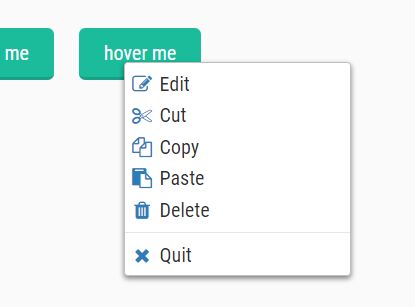
"Context Menu is a feature-rich and high performance jQuery plugin for replacing the default browser's right-click menu with a custom one. Features: Allows to append the context menu to any element. Multilevel context menus. Custom icons: Font Awesome Icons, etc. Callback function which will be fired on click. Custom menu type: text, textarea, checkbox, radio, select, html Keyboard interaction. Custom trigger events, not only right click. Auto adjusts position and size to fit in viewport. Dynamic menu creation. Custom animations."
"Basic usage: 1. Include the jQuery contextMenu's CSS file in the head section of the html document. <link href="jquery.contextMenu.css" rel="stylesheet"> 2. Create an element where you want to append the context menu to. <span class="demo">Right Click Me</span> 3. Include jQuery library, jQuery UI Position (OPTIONAL) and the jQuery contextMenu plugin's JavaScript at the bottom of the html document. <script src="//code.jquery.com/jquery.min.js"></script> <script src="dist/jquery.ui.position.js"></script> <script src="dist/jquery.contextMenu.js"></script> 4. Create your custom menu items and bind the context menu to the element 'demo'. $.contextMenu({ selector: '.demo', items: { // menu items here "edit": { // with full options name: "Edit", icon: "edit", isHtmlName: true, // use HTML in the name callback: function(itemKey, opt, e){ // callback alert("Clicked on " + itemKey + " on element " + opt.$trigger.id); return false; }, className: 'myCustomClass', disabled: function(key, opt){ // Disable this item if the menu was triggered on a div if(opt.$trigger.nodeName === 'div'){ return true; } },"
Context Menu is a jQuery plugin that replaces the default browser right-click menu with a feature-rich, high-performance custom menu. The plugin supports appending menus to any element and creating multilevel menus with custom icons such as Font Awesome. Menu items can include text, textarea, checkbox, radio, select, or arbitrary HTML, and can be dynamically generated. Callback functions execute on item clicks and individual items can be disabled conditionally. The plugin supports keyboard interaction, custom trigger events, automatic viewport-aware positioning and sizing, and custom animations. Usage requires including the plugin CSS and JavaScript, then initializing $.contextMenu with a selector and items configuration.
Read at jQuery Script
Unable to calculate read time
Collection
[
|
...
]