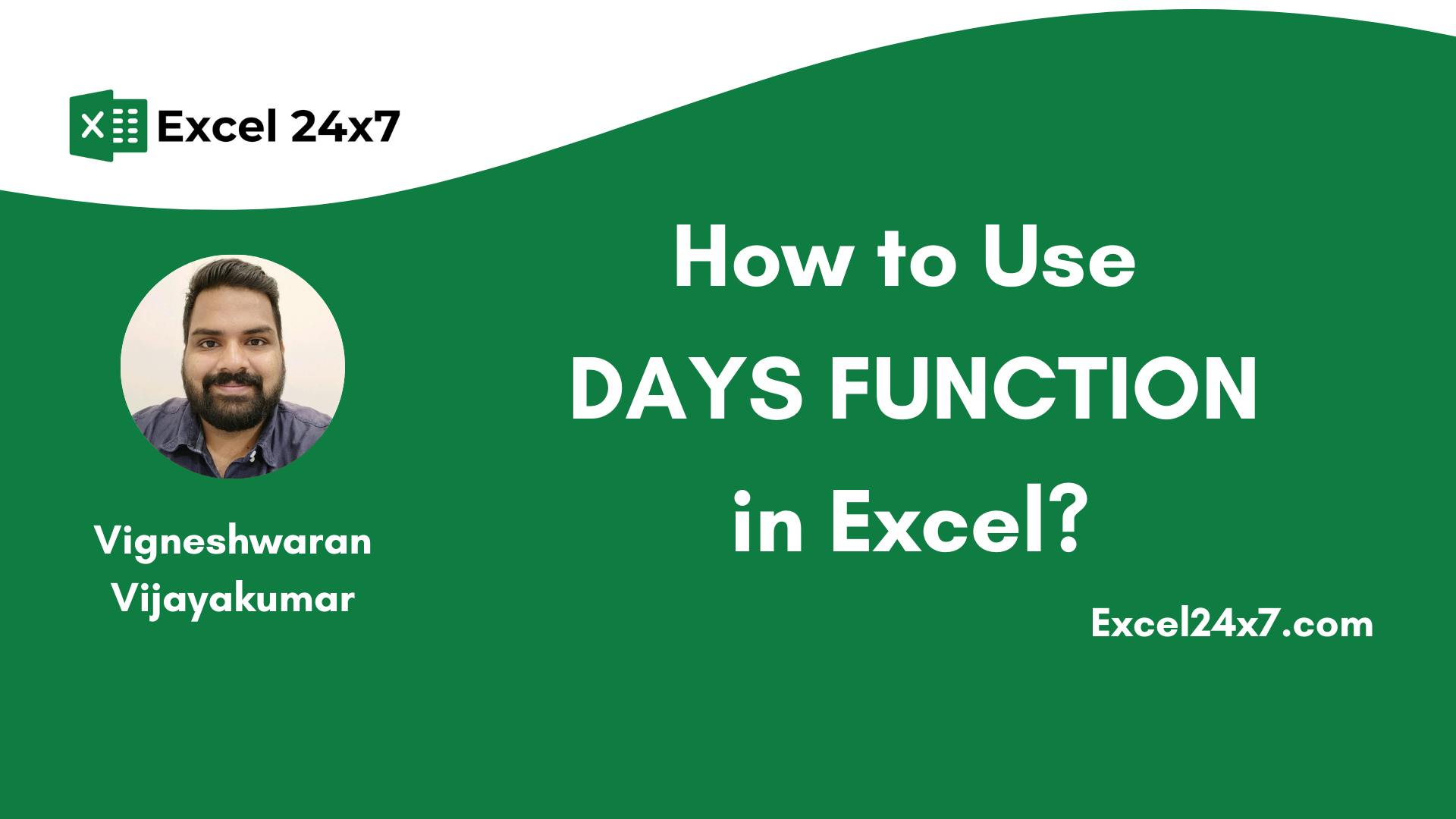
"The DAYS function in Excel calculates the number of days between two dates, returning either a positive or negative number based on their order."
"To avoid errors, ensure your date formats in formulas match your system's settings, especially between mm/dd/yy and dd/mm/yyyy."
"The function automatically accounts for leap years, ensuring accurate day counts even when dates span different years."
"On older versions of Excel, you can use =DATEDIF(start_date, end_date, "d") as an alternative to the DAYS function."
The DAYS function in Excel is a valuable tool for determining the number of days between two specified dates, using the syntax =DAYS(end_date, start_date). It considers leap years and can yield a negative value if the start date is later than the end date. Users must be cautious about date formats to prevent errors. This function is compatible with Excel 2013 onwards, while alternative methods, like DATEDIF, can be used in older versions. The article outlines basic usage and scenarios covered by the DAYS function.
Read at Hackernoon
Unable to calculate read time
Collection
[
|
...
]